Unlock the full potential of Revit with AI-powered automation, seamless document management, and immersive 3D visualization—designed to enhance efficiency and streamline your workflow.
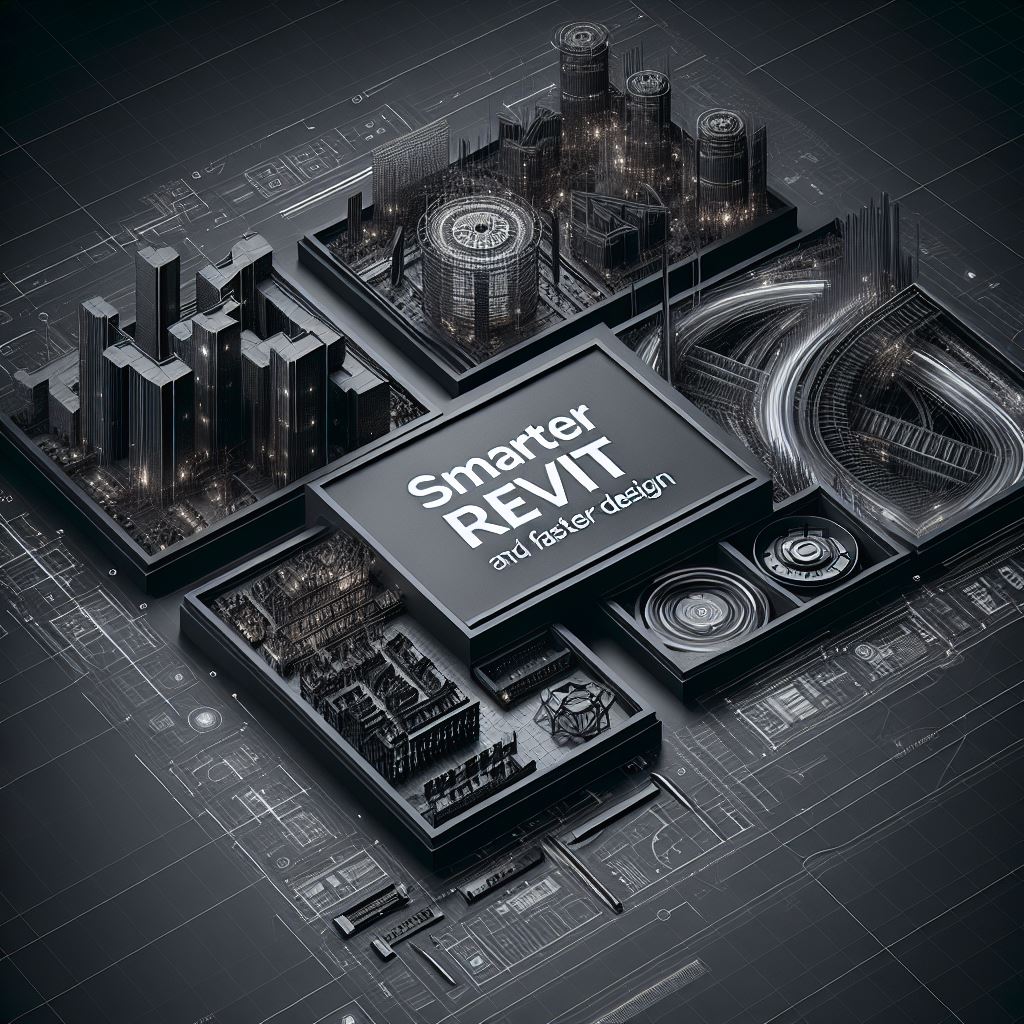
Integrates directly with existing Autodesk account—no administrative setup required.
No Hassle—Fully Integrated with Revit.
Instant Access to Cloud-Hosted Files, VR-Enabled views and AI Assistance with real-time date refreshes. Stay on top of changes as they happen.
Transfer Revit Filter Settings to Online Models and VR Views. Customizable AI Assistance by Field and Location.
All PDFs and 3D models are securely hosted in the cloud, ensuring seamless collaboration and access anytime, anywhere.
Manage tools, customize panel layout, and real-time update.
Share 3D Views with team instantly, maintaining filter settings.
Upload and manage PDFs in the cloud, organized by parameters.
Field-specific AI assistant, Tailored Insights for Your Field and Location.
Explore your Revit models in VR with walk and manipulate modes.
Download and install pyRevit.
Setup Toolkit for Revit.
Answers to questions you might have about our Tools.
All our tools are built using Python scripts and run seamlessly through PyRevit, enhancing Revit’s functionality with automation and efficiency.
No, an admin password is not required. Simply download the signed PyRevit installer, then add our files to the PyRevit extensions folder.
Yes, your Autodesk account is enough to use all the tools in Revit. A Bimfolder account is only needed for license management.
Yes, you can generate a public shareable link with a QR code for individual PDFs, 3D models, or the entire Revit model.
Yes, a 30-day free trial is automatically applied for first-time users. Just download and start using our tools.
Have questions or just want to say hi? Send us a message here or you can email us on support@bimfolder.com .